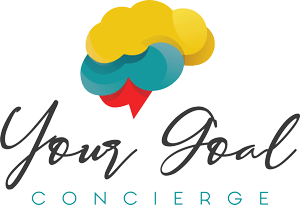Beyond the Wall: How to Integrate Mission & Vision into Your Company Culture
Erica Kesse
Having a beautifully crafted mission and vision statement is only the first step. Their true value emerges when they are seamlessly woven into the very fabric of your organization, transforming from abstract concepts into tangible drivers of strategy, culture, and daily operations.
Driving Strategy and Daily Operations Your
mission statement sets the tone for strategic decisions and daily operations, defining your primary objectives and outlining precisely how they will be fulfilled. It acts as a clear guide for strategic planning, focusing efforts on core competencies and differentiating your business from competitors.This clarity ensures that every project, hire, and budget decision aligns with your core purpose.
Similarly, your
vision statement provides a clear destination for strategic planning, ensuring that all short-term actions and strategies are aligned with your broader, long-term objectives. It empowers leaders to make strategic choices that align with the desired future, fostering ambitious goal-setting and driving innovation. Together, these statements ensure consistent decision-making across all levels, aligning employee efforts towards common objectives and reducing ambiguity.
Cultivating Culture and Employee Engagement Beyond strategy, mission and vision statements play a pivotal role in shaping your company's identity and motivating your workforce. A compelling vision, by presenting an exciting and attainable future, significantly boosts employee morale and fosters a deep sense of purpose. When employees understand
why their work matters and
where the organization is headed, they feel valued, leading to increased engagement, motivation, and job satisfaction.This clarity reduces ambiguity regarding roles and responsibilities, ensuring everyone works towards shared objectives.
Strategies for Effective Dissemination For these statements to truly resonate, they must be effectively communicated and deeply embedded. Here's how:
- Use Multiple Channels: Employ internal newsletters, company meetings, social media, and marketing materials to reach diverse audiences.
- Embed into Organizational Culture: Integrate them into onboarding processes, performance reviews, and regular team meetings.
- Provide Context and Examples: Share success stories, case studies, or specific initiatives that demonstrate how the statements guide actions and decisions in practice.
- Encourage Feedback and Dialogue: Create opportunities for stakeholders to provide input and discuss the statements through surveys, focus groups, or open forums.
- Reinforce Consistently: Regularly update and communicate the mission and vision, ensuring messaging is aligned across all touchpoints.[5] Identify and involve team members as "ambassadors" to champion the statements.Utilize visual reminders like posters or digital dashboards.
By actively integrating your mission and vision into daily operations and culture, you transform them from mere words into living principles that drive success and inspire your entire team.