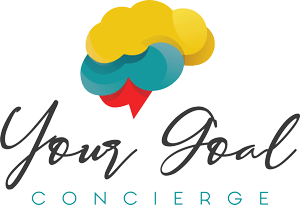From Chaos to Control: How to Organize Your Digital Workspace for Optimal Productivity
Erica Kesse
In today's digital-first world, your office isn't just a physical space; it's increasingly a labyrinth of files, folders, tabs, and notifications on your screen. For CEOs and leaders, a disorganized digital workspace is more than just an aesthetic issue – it's a significant drain on productivity, mental energy, and valuable time. Searching for lost documents, sifting through endless emails, or navigating a cluttered desktop can lead to frustration, missed deadlines, and a sense of perpetual overwhelm.
An organized digital workspace, conversely, fosters clarity, efficiency, and a sense of calm. It empowers you to find what you need instantly, focus on high-priority tasks, and reduce cognitive load, ultimately leading to optimal productivity and less stress.
The Importance of an Organized Digital Workspace
Think of your digital workspace as the engine room of your operations. If it's chaotic, the whole system sputters. A well-organized digital environment leads to:
Time Savings: Less time spent searching, more time spent doing.- Reduced Stress: A tidy digital space contributes to a calmer mental state.
- Improved Focus: Fewer distractions mean you can concentrate on strategic tasks.
- Enhanced Decision-Making: Critical information is easily accessible when needed.
- Better Collaboration: Organized files are easier to share and work on with your team.
Tips for Decluttering and Organizing Digital Files
Ready to transform your digital chaos into control? Here’s how:
1. Declutter Your Desktop: Treat your desktop like your physical desk. Only keep frequently used applications and current projects there. Everything else belongs in clearly labeled folders. Aim for a minimalist desktop.
2. Implement a Consistent Folder Structure: Create a logical, hierarchical folder system for your documents. Categorize by project, client, date, or department. Use clear, consistent naming conventions (e.g., "ClientName_ProjectName_Date" or "2025_Q2_Reports").
3. Cloud Storage as Your Central Hub: Utilize cloud storage (e.g., Google Drive, OneDrive, Dropbox) for all your files. This ensures accessibility from anywhere, facilitates collaboration, and provides automatic backups. Avoid saving critical files solely on your local hard drive.
4. Conquer Your Downloads Folder: The downloads folder is often a black hole. Make it a habit to process downloads immediately: move to appropriate folders, rename, or delete.
5. Streamline Your Email Inbox: Your inbox is not a to-do list or an archive. Implement the "4 D's" strategy:
Delete (junk), Do (quick replies), Delegate (if applicable), Defer (move to a specific action folder or task manager). Utilize folders, labels, and filters to manage incoming mail.
6. Regular Digital Purges: Schedule a monthly or quarterly "digital cleanup" session. Delete old, irrelevant files, unsubscribe from unused newsletters, and archive completed projects.
Recommend Tools and Apps for Managing Digital Tasks
Beyond file organization, powerful tools can help manage your digital tasks and workflows:
Task Management Software:** Tools like Asana, Trello, Monday.com, or ClickUp help you organize projects, assign tasks, set deadlines, and track progress for yourself and your team.
Note-Taking Apps: Evernote, OneNote, or Notion are excellent for capturing ideas, meeting notes, and project details, keeping them searchable and centralized.
Password Managers: LastPass, 1Password, or Dashlane securely store all your passwords, reducing friction and enhancing security.
Calendar Tools: Google Calendar or Outlook Calendar are essential for managing your schedule, appointments, and time blocks. Integrate them with your task manager for a seamless workflow.
Cloud Document Suites: Google Workspace (Docs, Sheets, Slides) or Microsoft 365 (Word, Excel, PowerPoint) for collaborative document creation and storage.
Transitioning from digital chaos to control is an investment that pays dividends in reduced stress and increased productivity. By applying these strategies and leveraging the right tools, you can transform your digital workspace into an optimized engine for your leadership success.